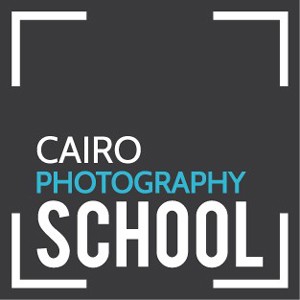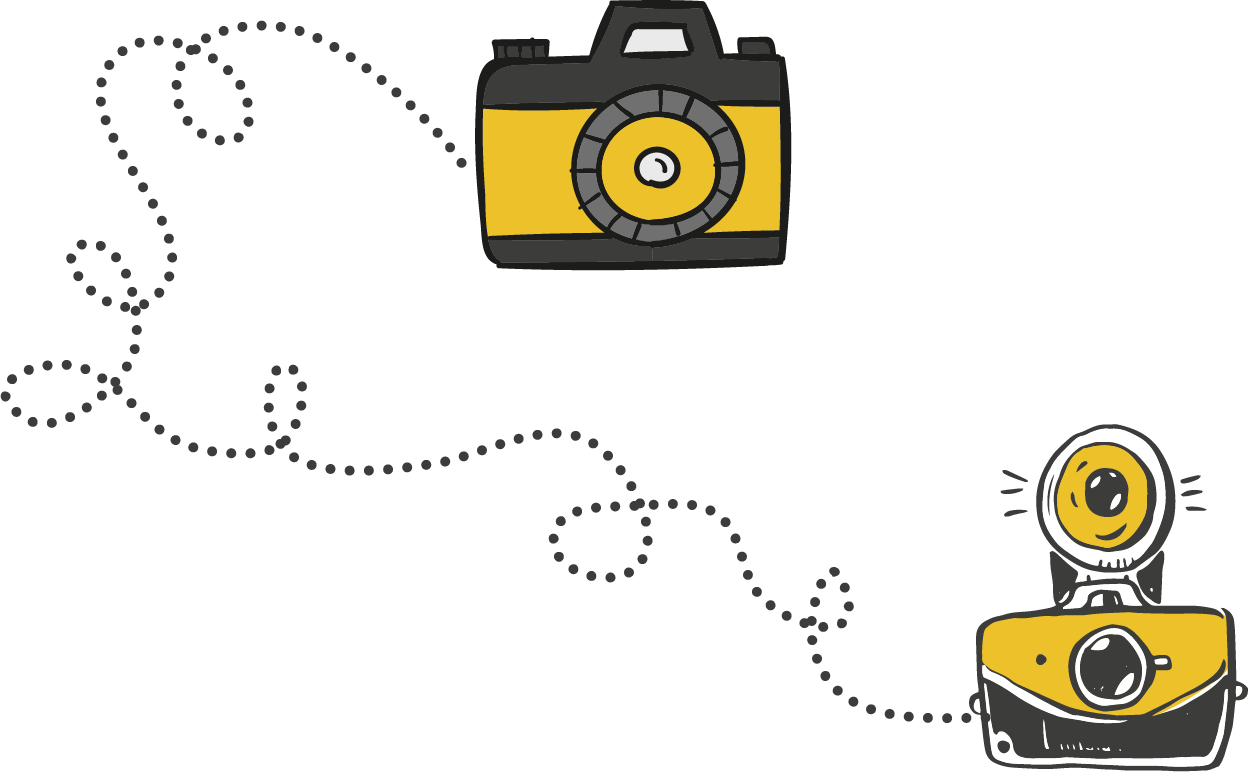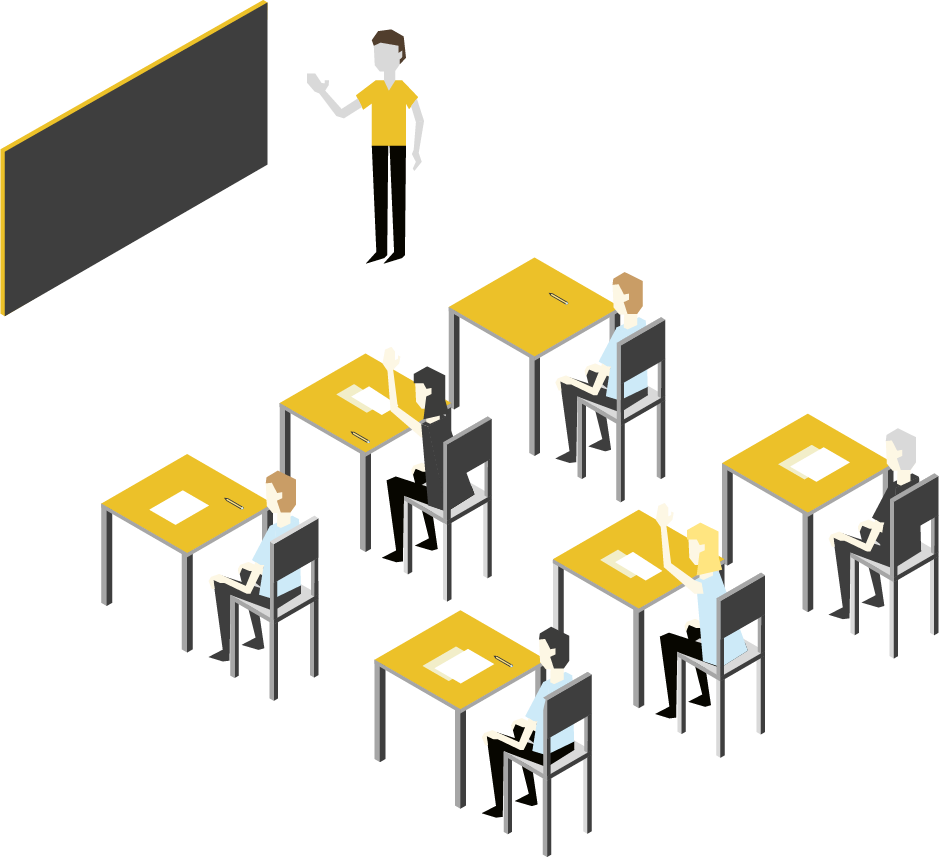Adobe Lightroom workflow | One to one online Course
From 23/07/2020 To 31/05/2022


overview
Adobe Lightroom is an amazing program utilized for improving and arranging your photos.Through Lightroom you can edit your photos, add your favorite preset or even your logo.
Why CPS online training ?
Online live interactive training, Assignments, ,Quiz after each session. ,Whatsapp group for support & Material ,Online feedback and assessment. ,Live interaction with the instructors. ,Open discussion & Questions. ,Different projects through the course. ,Material for the course. ,Certificate at the end of the course.
The benefit of an one to one course is:
You get the instructor’s full attention Create your own schedule. Focus on what you need.
Session Duration : 2 Hours or more upon your request.
Duration
9 Hours ( 4 Lectures )
Lectures
- Photos extensions.
- raw . dng . jpg . tiff
- photo workflow
- photos workflow in lightroom or (how to start work in lightroom )
- lightroom interface
- Backup Strategies
- The Working Catalog
- Rules for Selecting Images
- Image Organization by library.
- How to use metadata.
- How to make keyword.
- How to make your collection.
- Using the Library Filter
- How to apply face detection
- cropping tool.
- Retouch tools.
- Rules for Developing Images.
- Develop.
- Making tone
- How to correct your photo.
- local adjustments tools.
- Making Powerful Presets.
- how to get presets and setup it.
- making synchronize between photos
- Exporting
- Importing your logo
- Making album
- Making slide show
- How to export your album & slide show
- How to prepare photos for printing
- Working on projects
- Q&A.
- Discussion.
Price
4050 L.E.
Instructors
Ezz Eldin
A professional wedding & Portraits Photography. Photography & Lighting instructor at Cairo photography school.