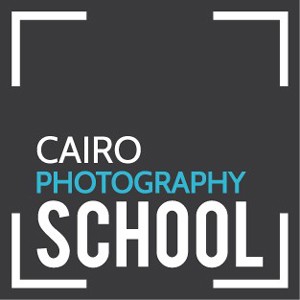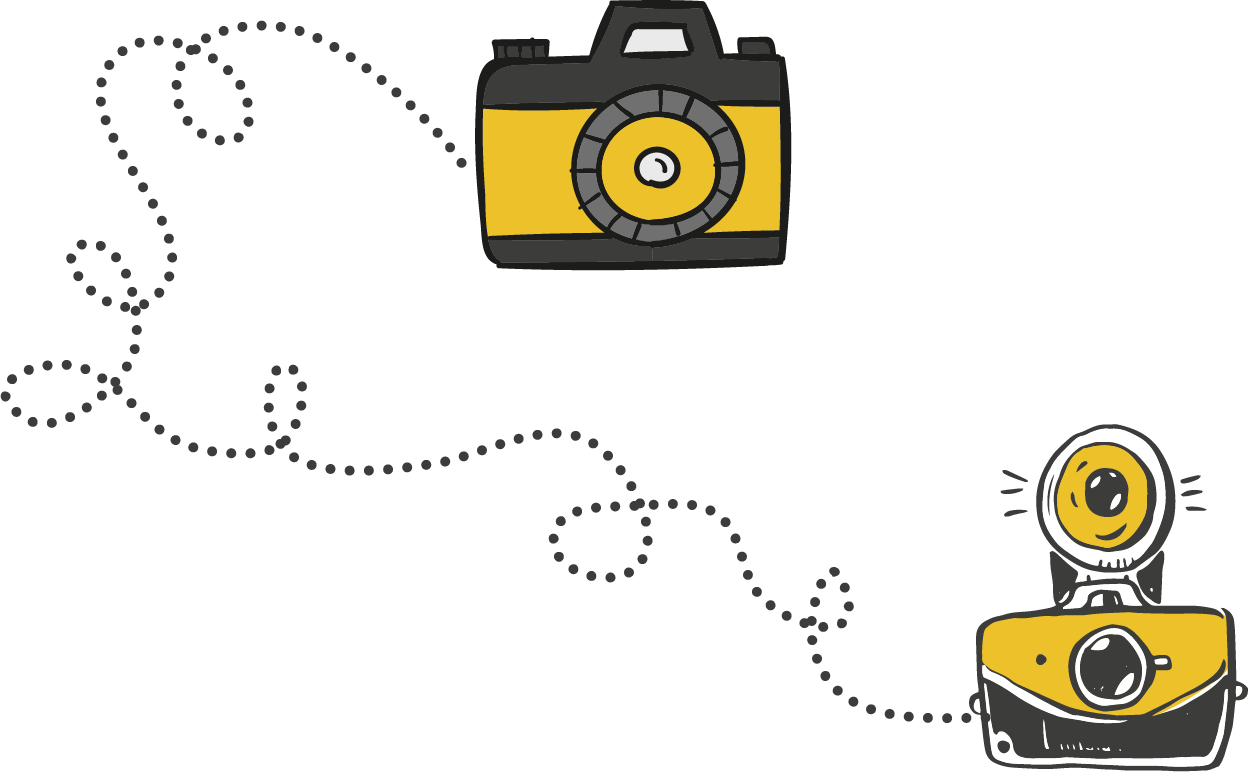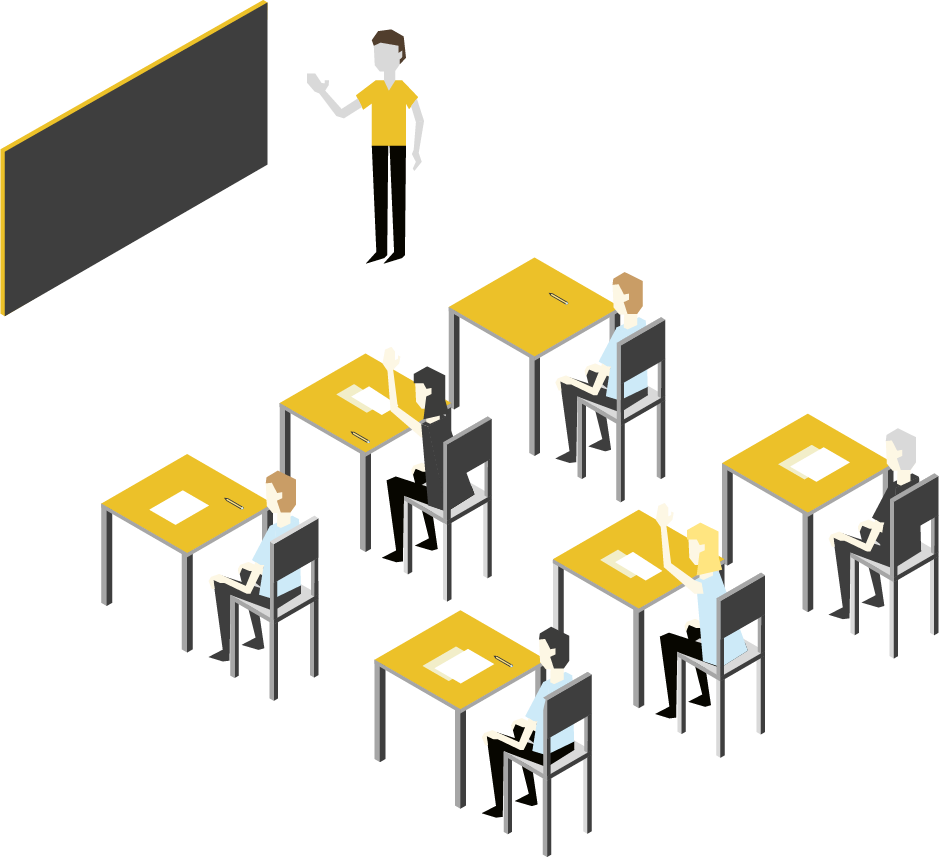Adobe Photoshop for Photographers | one to one Online Course
From 01/06/2022 To 30/06/2022

overview
Do you want to make your images stand out from the crowd? Photoshop is the most popular software used by millions of photographers and understanding this software is often a key to the amazing images.
Why CPS online training ?
Online live interactive training, Assignments, ,Quiz after each session ,Whatsapp group for support & Material ,Online feedback and assessment ,Live interaction with the instructors ,Open discussion & Questions ,Different projects through the course ,Material for the course ,Certificate at the end of the course.
The benefit of an one to one course is:
You get the instructor’s full attention, Create your own schedule, Focus on what you need.
Duration
12 Hours ( 6 Lectures )
Lectures
- Introduction about Photoshop
- Meaning of pixels and resolution
- Difference between Photoshop and Lightroom
- Photo extensions (cr2/nef – jpeg – tiff – psd – png – gif – xmp)
- Photoshop workspace
- Photoshop interface
- Open / new
- The concept of layers
- Layer panel
- Some of the tools (move – crop – eyedropper – eraser – gradient – blur – sharpen – type – hand – bucket – zoom)
- Blending modes
- Raw vs. jpeg
- Camera raw filter
- Saving files
- Save for web
- TASK (edit a raw photo using camera raw filter)
- Adjustment layers
- Brush tool
- Masks
- How to make a double exposure effect
- Actions
- TASK (enhance colors and add a different mood using adjustment layers - make a double exposure photo)
- Spot healing brush / Healing brush / patch tool / content aware move tool / clone stamp
- Dodge and burn
- Filters (liquefy – sharpen – blur – lens correction - noise – high pass)
- Smart object / smart filters
- TASK (retouching portrait)
- Basic selection tools (marquee tool - lasso tool – quick selection tool – magic wand tool)
- Select and mask
- Pen tool
- How to cut out a subject
- How to select and change the colors of any object
- TASK (separate model from the background – select and change the colors of an object)
- How to change the background
- Clipping masks
- How to keep on learning
- A quick recap
- Practical project
- Q&A
Price
5400 L.E.
Requirements
Instructors
Wafaa Samir
Wafaa Samir is a self-taught photographer and a creative retoucher with more than five years of experience.
Her work as a creative retouher covers different categories such as advertising, fashion, products and interiors.
Her passion for photography that started in 2010 led her to learn more about Photoshop and retouching.
She worked as a full time creative retoucher at AO studio in 2014 and at Cawn agency at 2015 and she has been working as a product and home decor photographer and a freelance retoucher since 2016.